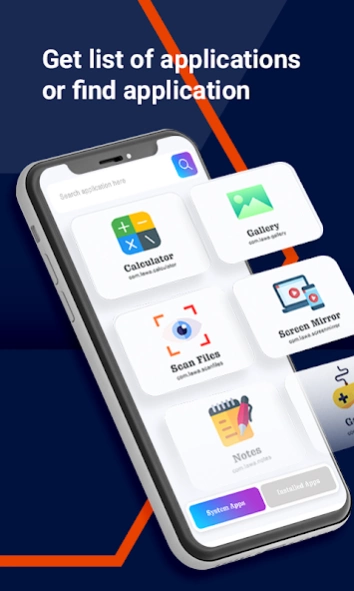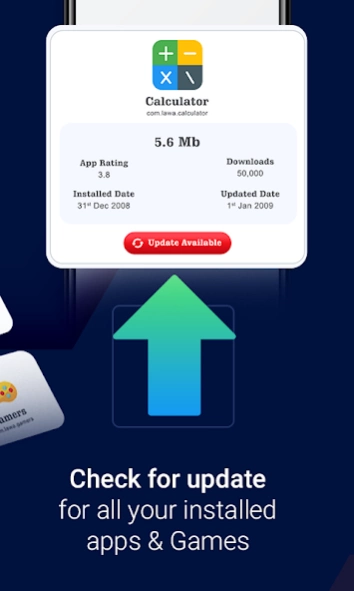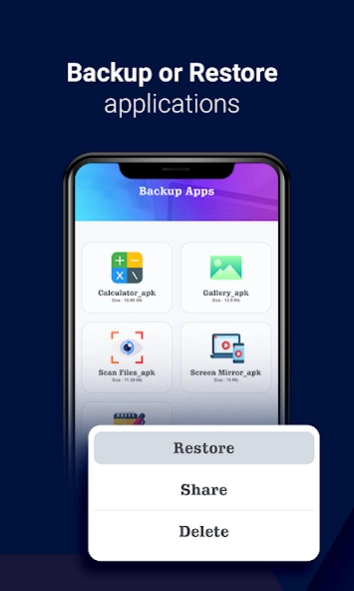Software Updater Upgrade Apps 04.03.24
Free Version
Publisher Description
Software Updater Upgrade Apps - Looking for a specific application that provides multiple operations?
Looking for a specific application that provides multiple operations? Software Updater Upgrade Apps makes it simple for you.
⚡️ Software Updater Upgrade Apps is the application wherein you can easily get updated for each & every application in your device name it to be scanning, updating, sharing, back-up, restore, phone details, etc.
⚡️ Let us brief you a bit about this app. Installing Software Updater Upgrade Apps scans your device at the very first moment. After scanning your device, it lists all the applications installed on your phone, and then checks if there are any new versions available or not. Hence, you can update, when needed. As we all are aware, updating an app has now-a-days become a necessity for the apps security as well as stability. Software Updater Upgrade Apps is handy specially for those users who urge to keep their applications up-to-date with new functions and smooth performance. It just makes so easy for you. You can simply get all the list of newly updated apps using Check Updates feature.
⚡️ Worried if your data would be lost? Software Updater Upgrade Apps includes backup & restore feature. Simply take a backup of selected or all the apps, you may require. It provides you to Backup your existing application and you can share that backup applications easily in one go. As we also know sharing an application was never so easy before. But now, you can definitely share several applications (apk) at a time through Software Updater Upgrade Apps easily. You do not need an internet specially to transfer apps from one device to another.
⚡️ Find all apps information without visiting the app store app info page. Get all app store information at one place. So basically, it has the below information wherein you need not to personally visit the Google Play Store for the particular application details:
💥 App Store Information 💥
✦ App Size
✦ App Rating
✦ App Total Downloads
✦ App Category Name
✦ App Update Availability
✦ App Version Name
✦ App Installed Date
✦ App Last Updated Date
⚡️ Apart from these, Software Updater Upgrade Apps also provides the hardware & software information of the device.
💥 App's Main Features & Functions 💥
✔️ Easy to operate.
✔️ Improves applications' security.
✔️ Provides stability and smooth functioning of the applications.
✔️ Latest intensified features.
✔️ User-friendly and well organized interface.
✔️ Provides list of installed apps as well as system apps.
✔️ Get All Pending Updates at 1 Click.
✔️ Regular updates on availability of the application.
✔️ Provides necessary details of the applications like size, rating, total downaloads, category name, application version, etc.
✔️ Installed Date as well as Last Updated date of each application.
✔️ Application backup, restore, transfer, share.
✔️ Choice to see the device detail.
✔️ Transfer & Share Application Backups
✔️ App Sorting option like Sort by Name, Install Date & Size.
✔️ App list with Multi selection option to share multiple apps via Bluetooth or on social media platforms.
✔️ Quick & easy to share app with your friends.
✔️ No personal information leakage.
👉🏻 Try out this Software Updater - Share & Upgrade Apps applications and you'll surely be loving it.
About Software Updater Upgrade Apps
Software Updater Upgrade Apps is a free app for Android published in the System Maintenance list of apps, part of System Utilities.
The company that develops Software Updater Upgrade Apps is Soft Amends. The latest version released by its developer is 04.03.24.
To install Software Updater Upgrade Apps on your Android device, just click the green Continue To App button above to start the installation process. The app is listed on our website since 2024-03-28 and was downloaded 1 times. We have already checked if the download link is safe, however for your own protection we recommend that you scan the downloaded app with your antivirus. Your antivirus may detect the Software Updater Upgrade Apps as malware as malware if the download link to com.soft.amends.updater.appshare is broken.
How to install Software Updater Upgrade Apps on your Android device:
- Click on the Continue To App button on our website. This will redirect you to Google Play.
- Once the Software Updater Upgrade Apps is shown in the Google Play listing of your Android device, you can start its download and installation. Tap on the Install button located below the search bar and to the right of the app icon.
- A pop-up window with the permissions required by Software Updater Upgrade Apps will be shown. Click on Accept to continue the process.
- Software Updater Upgrade Apps will be downloaded onto your device, displaying a progress. Once the download completes, the installation will start and you'll get a notification after the installation is finished.